Q/A: Why the "Sign in" button is disabled during result streaming?
-
As a new user of CSPaper Review, you might notice that although you can submit a paper for review, you cannot see the fully streamed review results until you sign in using your GitHub or Google account.
However, you may encounter a moment of confusion or frustration when the "Sign in" button appears disabled for a while. This behavior is intentional.
 Why is the "Sign in" button temporarily disabled?
Why is the "Sign in" button temporarily disabled?The reason is that the review content is still streaming in real-time. To avoid disrupting the streaming process, CSPaper disables the "Sign in" button until the entire review has finished loading.
You can tell that streaming is still ongoing by watching the left-side panel, where section headers will continue to appear and grow.
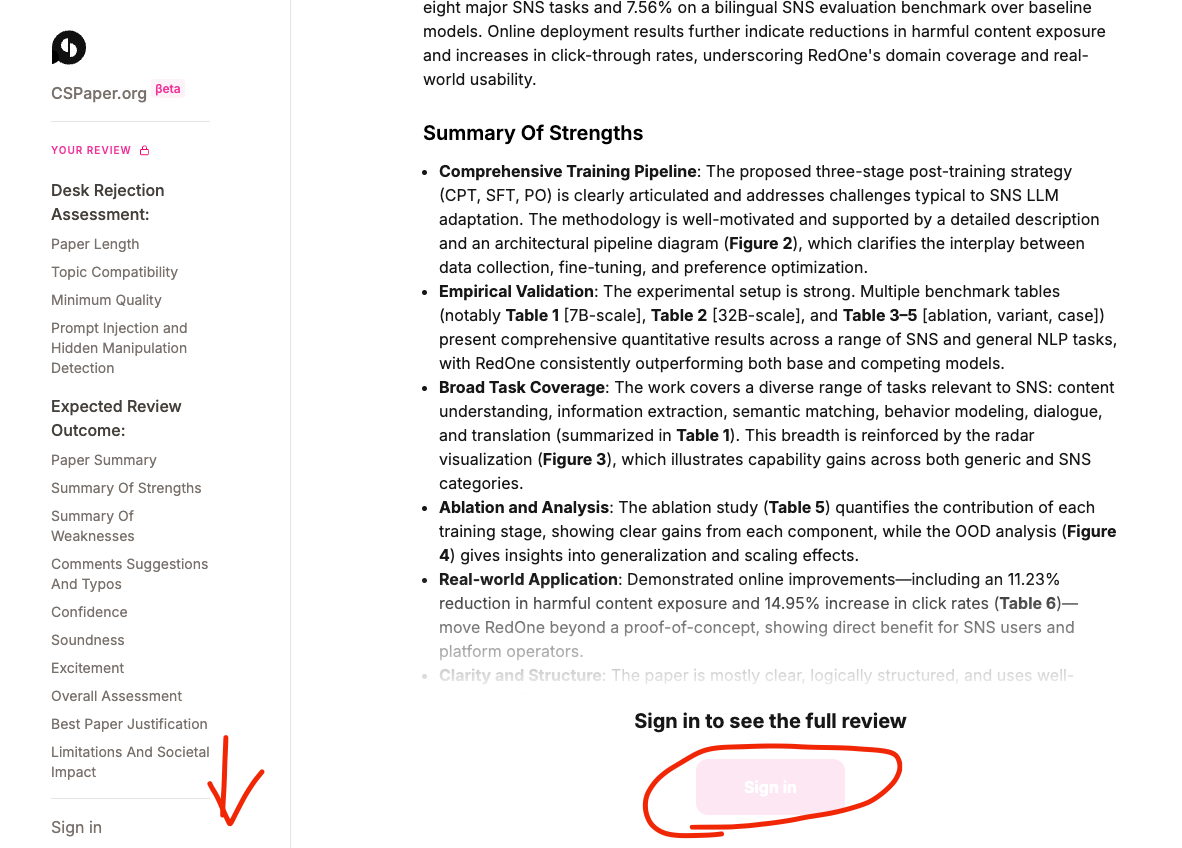
 When can I sign in?
When can I sign in?Once streaming is complete — i.e., the section headers in the left panel have stopped growing — the "Sign in" button becomes active again. At this point, you can click it to sign in and view the entire review instantly (no additional streaming required).
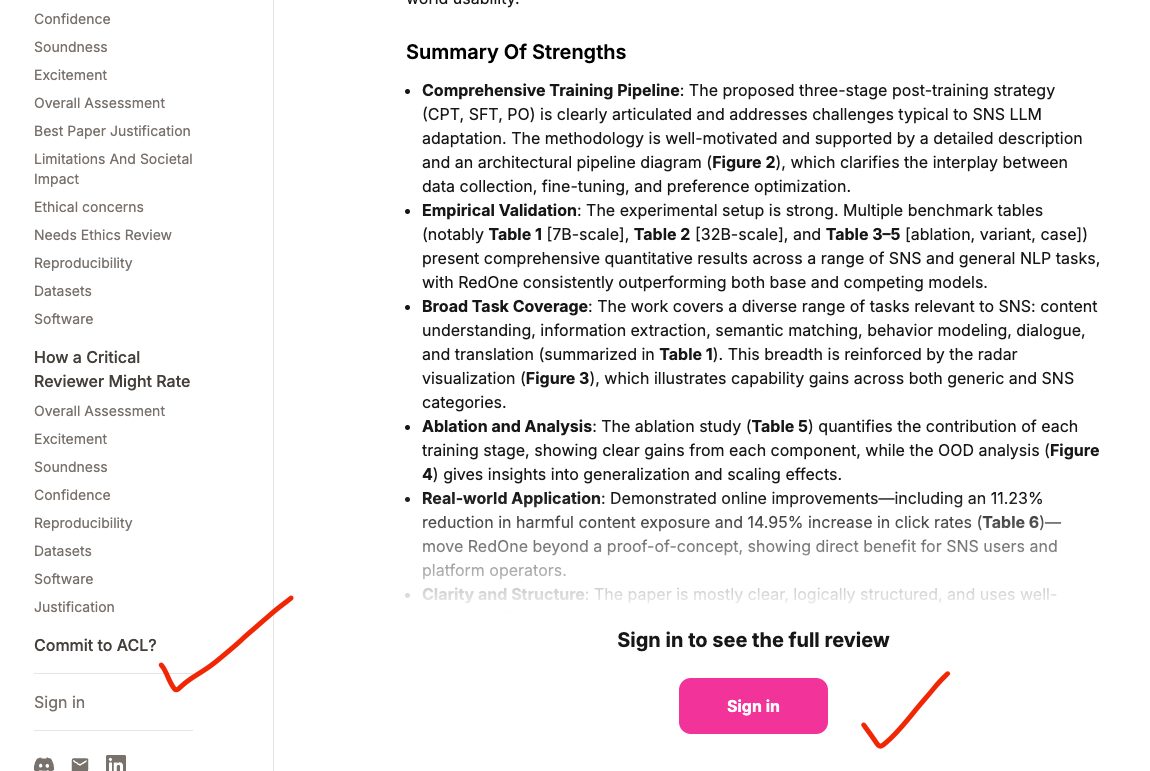
 Can I sign in immediately?
Can I sign in immediately?Yes, but with a trade-off.
If you don't want to wait for streaming to finish, you can use the "Sign in" link at the bottom of the left panel to force sign-in early. However, note that this will restart the streaming process for the same review from the beginning, which means it might take longer overall to access the full content.
 ️ Important note on refreshing
️ Important note on refreshingPlease avoid force-refreshing the page or closing the browser tab while a review is streaming. Doing so will cause your session to become permanently idle, and the ongoing review process cannot be resumed.
Don’t worry — CSPaper Review performs periodic cleanup of idle sessions automatically.
 We apologize for any inconvenience this may cause — our current implementation is limited by development resources, as we focus on building out the core functionality. We’re aware there are more elegant frontend workflow solutions, and we plan to improve this experience in future iterations.
We apologize for any inconvenience this may cause — our current implementation is limited by development resources, as we focus on building out the core functionality. We’re aware there are more elegant frontend workflow solutions, and we plan to improve this experience in future iterations.We hope this explanation clarifies the sign-in behavior. Thank you for your understanding, and enjoy your reviewing experience with CSPaper!
